Initiate a Forkless Runtime Upgrade
Introduction
One of the defining features of the Substrate blockchain development framework is its support for forkless runtime upgrades. Forkless upgrades are a means of enhancing a blockchain runtime in a way that is supported and protected by the capabilities of the blockchain itself. A blockchain's runtime defines the state the blockchain can hold and also defines the logic for effecting changes to that state.
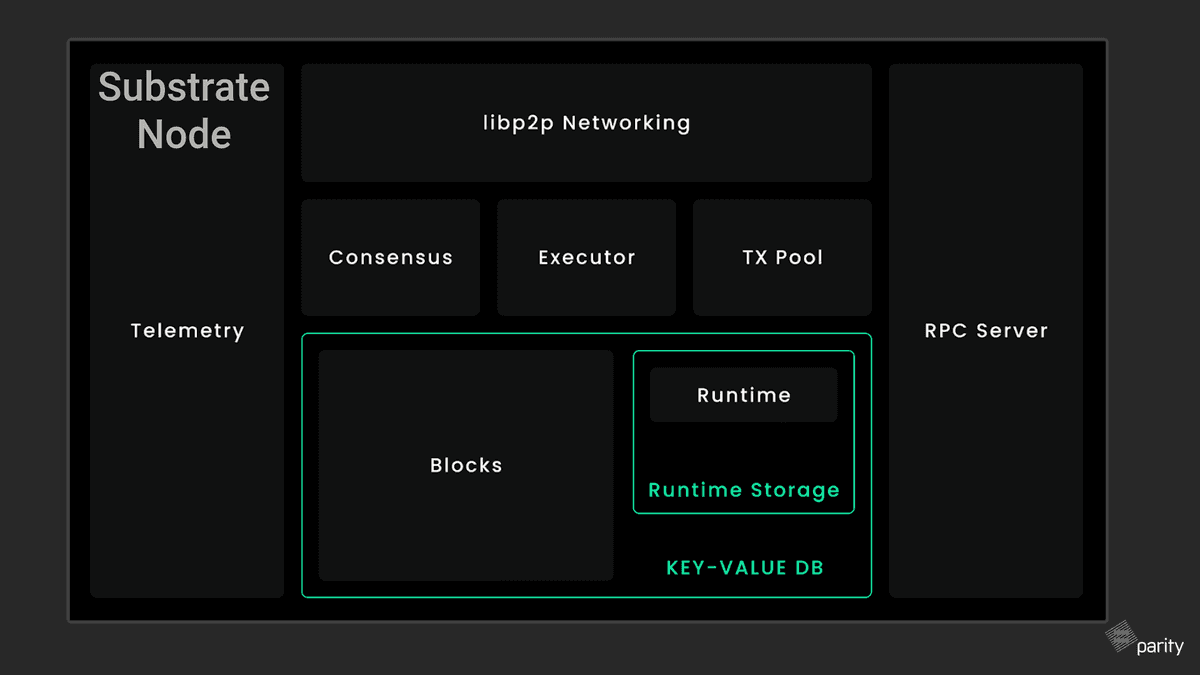
Substrate makes it possible to deploy enhanced runtime capabilities (including breaking changes(!))
without a hard fork. Because the definition of the
runtime is itself an element in a Substrate chain's state, network participants may update this
value by way of an extrinsic, specifically
the set_code function.
Since updates to runtime state are bound by the blockchain's consensus mechanisms and cryptographic
guarantees, network participants can use the blockchain itself to trustlessly distribute updated or
extended runtime logic without needing to fork the chain or even release a new blockchain client.
This tutorial will use the Substrate Developer Hub
Node Template to explore two
mechanisms for forkless upgrades of FRAME-based runtimes.
First, the
sudo_unchecked_weight
function from the Sudo pallet will be used to perform an
upgrade that adds the Scheduler pallet. Then, the
schedule
function from the Scheduler pallet will be used to perform an upgrade that increases the
existential (minimum) balance
for network accounts.
If you have problems with this tutorial, the Substrate community is full of helpful resources! We
maintain an active
Substrate Technical chat room and
monitor the
substrate tag on Stack Overflow. You can
also use the subport GitHub repository to
create an Issue.
Please do note that your problem may already solved on Stackoverflow or Subport do a search first for keywords in your error messages and concepts, and if you found them useful as well, comment to let us know that it's a common issue to escalate for a fix.
- To get a sense of what runtime upgrades are more concretely, read the runtime upgrade documentation first, or at least have it open as a reference as you progress.
- If you haven't already, you should complete these tutorials before this one:
- Create Your First Substrate Chain, which will guide you through the process of setting up your development environment.
- Add a Pallet to Your Runtime, which will introduce the FRAME system for runtime development and guide you through the process of extending the capabilities of a FRAME runtime by adding a pallet.
What You Will Be Doing
Before we even get started, let's layout what we are going to do over the course of this tutorial. We will:
1. Use a sudo call to include the Schedular pallet in a live runtime.
2. Schedule a runtime upgrade.
Learning outcomes
- Understand some basic governance features in Substrate chains
- Gain experience with how a Substrate chain can upgrade it's runtime
- Learn how to use the schedular pallet in your runtime
Sudo Upgrade
This part of the tutorial will step you through launching a Substrate chain and initiating a simple runtime upgrade using the Sudo pallet.
Start the Template Node
Since forkless runtime upgrades do not require network participants to restart their blockchain clients, the first step of this tutorial is to start the template node as-is. Build and start the unmodified Node Template.
cargo run --release -- --dev --tmp
Leave this node running! Notice that the node will not be restarted as part of this tutorial despite the fact that two runtime upgrades are performed. You will be editing and re-compiling the node's runtime code, but do not stop and restart the node to prove to yourself that the runtime upgrade is in fact done on an active (dev) network, not a rebuilt or restarted one.
By default, the well-known Alice account is
configured as the holder of the Sudo pallet's key in the development_config function of the
template node's
chain specification file -
this is the configuration that is used when the node is launched with the --dev flag. This means
that Alice's account will be the one used to perform runtime upgrades throughout this tutorial.
Runtime Upgrade Resource Accounting
Dispatchable calls in Substrate are always associated with a
weight, which is used for resource accounting. FRAME's
System module bounds extrinsics to a block
BlockLength and
BlockWeights limit.
The set_code function in
the System module is
intentionally designed to consume the maximum weight that may fit in a block.
The runtime upgrade should consume the entire block to avoid extrinsics trying to execute on a different version of a runtime when called. Although theoretically one may be able to use transaction priority and carefully study the FRAME logic involved to allow for other extrinsics to be dispatched in the same block as the upgrade, it is a very poor idea to try to do this for almost any blockchain: it is worth to spend one block to keep this operation clean and reduce chance of error. This study is outside the scope of this tutorial.
The set_code function's
weight annotation also specifies that the extrinsic call is in
the Operational class of dispatchable
function, which identifies it as relating to network operations and impacts the accounting of its
resources, such as by exempting it from the
TransactionByteFee.
Use sudo to dispatch
As the name of the Sudo pallet implies, it provides
capabilities related to the management of a single
sudo ("superuser do") administrator. In FRAME, the Root
Origin is used to identify the runtime administrator; some of FRAME's features, including the
ability to update the runtime by way of
the set_code function,
are only accessible to this administrator. The Sudo pallet maintains a single
storage item: the ID of the account that has access to the
pallet's dispatchable functions. The Sudo
pallet's sudo function allows the holder of this account to invoke a dispatchable as the Root
origin.
The following pseudo-code demonstrates how this is achieved, refer to the Sudo pallet's source code to learn more.
fn sudo(origin, call) -> Result {
// Ensure caller is the account identified by the administrator key
let sender = ensure_signed(origin)?;
ensure!(sender == Self::key(), Error::RequireSudo);
// Dispatch the specified call as the Root origin
let res = call.dispatch(Origin::Root);
Ok()
}
sudo to Override Resource Accounting
In order to work around resource accounting within FRAME's safeguards, the Sudo pallet provides the
sudo_unchecked_weight
function, which provides the same capability as the sudo function, but accepts an additional
parameter that is used to specify the (possibly zero) weight to use for the call. The
sudo_unchecked_weight function is what will be used to invoke the runtime upgrade in this section
of this tutorial; in the next section, the Scheduler pallet will be used to manage the resources
consumed by the set_code function.
Here we allow for a block that may take an indefinite time to compute intentionally. This ensures that our runtime upgrade does not fail, no matter how complex the operation is. It could take all the time it needs to succeed or fail.
Prepare an Upgraded Runtime
Add the Scheduler Pallet
Because the template node doesn't come with the Scheduler pallet included in its runtime, the first runtime upgrade performed in this tutorial will add that pallet. First, add the Scheduler pallet as a dependency in the template node's runtime Cargo file.
runtime/Cargo.toml
pallet-scheduler = { default-features = false, version = '3.0.0' }
#--snip--
[features]
default = ['std']
std = [
#--snip--
'pallet-scheduler/std',
#--snip--
]
Next, add the pallet to the runtime:
runtime/src/lib.rs
// Define the types required by the Scheduler pallet.
parameter_types! {
pub MaximumSchedulerWeight: Weight = 10_000_000;
pub const MaxScheduledPerBlock: u32 = 50;
}
// Configure the runtime's implementation of the Scheduler pallet.
impl pallet_scheduler::Config for Runtime {
type Event = Event;
type Origin = Origin;
type PalletsOrigin = OriginCaller;
type Call = Call;
type MaximumWeight = MaximumSchedulerWeight;
type ScheduleOrigin = frame_system::EnsureRoot<AccountId>;
type MaxScheduledPerBlock = MaxScheduledPerBlock;
type WeightInfo = ();
}
// Add the Scheduler pallet inside the construct_runtime! macro.
construct_runtime!(
pub enum Runtime where
Block = Block,
NodeBlock = opaque::Block,
UncheckedExtrinsic = UncheckedExtrinsic
{
/*** snip ***/
Scheduler: pallet_scheduler::{Pallet, Call, Storage, Event<T>},
}
);
The final step to preparing an upgraded FRAME runtime is to increment its
spec_version,
which is a member of
the RuntimeVersion struct:
runtime/src/lib.rs
pub const VERSION: RuntimeVersion = RuntimeVersion {
spec_name: create_runtime_str!("node-template"),
impl_name: create_runtime_str!("node-template"),
authoring_version: 1,
spec_version: 101, // *Increment* this value, the template uses 100 as a base
impl_version: 1,
apis: RUNTIME_API_VERSIONS,
transaction_version: 1,
};
Take a moment to review the components of the RuntimeVersion struct:
spec_name: The name of the runtime/chain, e.g. Ethereum.impl_name: The name of the client, e.g. OpenEthereum.authoring_version: The authorship version for block authors.spec_version: The version of the runtime/chain.impl_version: The version of the client.apis: The list of supported APIs.transaction_version: The version of the dispatchable function interface.
In order to upgrade the runtime it is required to increase the spec_version; refer to the
implementation of the
FRAME System module
and in particular the can_set_code function to to see how this requirement and others are enforced
by runtime logic.
Build the Upgraded Runtime
Keep your node running! You should use a new terminal to compile the runtime
# Here we *only* build the runtime, the node has not been changed.
cargo build --release -p node-template-runtime
Here is a solution to check against in case you're stuck. See the diff in the commit history for details.
Here the --release flag will result in a longer compile time, but also generate a smaller build
artifact that is better suited for submitting to the blockchain network: storage minimization
and optimizations are critical for any blockchain.
As we are only building the runtime, Cargo looks in runtime
cargo.toml file for requirements and only executes these. Notice the
runtime/build.rs file that
cargo looks for build the Wasm of your runtime that is specified in runtime/src/lib.rs.
When the --release flag is specified, build artifacts are output to the
target/release directory; when the flag is omitted they will be sent to target/debug. Refer to
the official documentation to learn
more about building Rust code with Cargo.
Upgrade the Runtime
Use this link to open the Polkadot JS Apps UI and automatically configure the UI to connect to the local node: https://polkadot.js.org/apps/#/extrinsics?rpc=ws://127.0.0.1:9944.
Some ad blockers and browser restrictions (e.g. the built-in Shield in Brave browser, and https requirement for socket connection in Firefox) interfere with connecting to a local node. Make sure to check them and, if needed, turn them off. You may not get connecting from a remote IP (like polkadot.js.org/apps/) to a local node working. If you are unable to solve this, we encourage you to host your app locally, like the apps UI.
Use Alice's account to invoke the sudoUncheckedWeight function and use the setCode function from the system
pallet as its parameter. In order to supply the build artifact that was generated by the previous
build step, toggle the "file upload" switch on the right-hand side of the "code" input field for the
parameter to the setCode function. Click the "code" input field, and select the Wasm binary that
defines the upgraded runtime:
target/release/wbuild/node-template-runtime/node_template_runtime.compact.wasm. Leave the value
for the _weight parameter at the default of 0. Click "Submit Transaction" and then "Sign and
Submit".
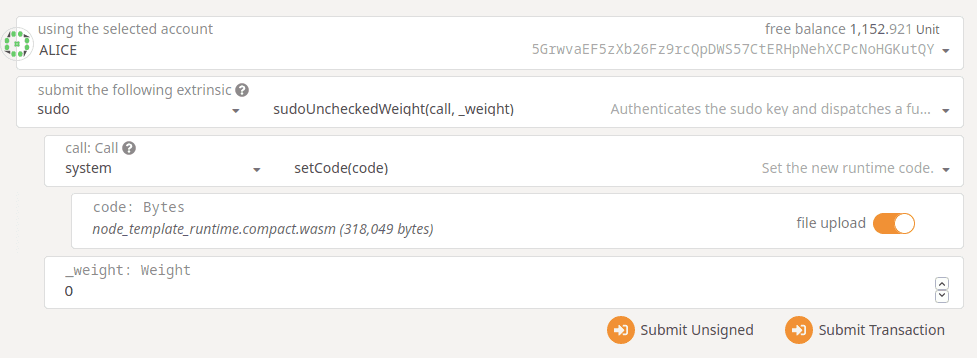
After the transaction has been included in a block, the version number in the upper-left-hand corner
of Polkadot JS Apps UI should reflect that the runtime version is now 101.

If you still see your node producing blocks in the terminal it's running and reported on the UI, you have performed a successful forkless runtime upgrade! Congrats!!!
Next up, we will:
- Upgrade your runtime version
- Use the Schedular pallet to schedule your runtime upgrade on your running chain
Schedule an Upgrade
Now that the Node Template has been upgraded to include the Scheduler pallet,
the schedule function
can be used to perform the next runtime upgrade. In the previous part, the
sudo_unchecked_weight function was used to override the weight associated with the set_code
function; in this section, the runtime upgrade will be scheduled so that it can be processed as
the only extrinsic in a block.
Prepare an Upgraded Runtime
This upgrade is more straightforward than the previous one and only requires updating a single value
in runtime/src/lib.rs aside from the runtime's spec_version.
pub const VERSION: RuntimeVersion = RuntimeVersion {
spec_name: create_runtime_str!("node-template"),
impl_name: create_runtime_str!("node-template"),
authoring_version: 1,
spec_version: 102, // *Increment* this value.
impl_version: 1,
apis: RUNTIME_API_VERSIONS,
transaction_version: 1,
};
/*** snip ***/
parameter_types! {
pub const ExistentialDeposit: u128 = 1000; // Update this value.
pub const MaxLocks: u32 = 50;
}
/*** snip ***/
This change increases the value of the Balances pallet's
ExistentialDeposit - the
minimum balance needed to keep an account alive from the point-of-view of the Balances pallet.
Keep in mind that this change will not cause all accounts with balances between 500 and 1000 to be reaped - that would require a storage migration, which is out of scope for this tutorial.
Build the Upgraded Runtime
cargo build --release -p node-template-runtime
This will override any previous build artifacts! So if you want to have a copy on hand of your last runtime Wasm build files, be sure to copy them somewhere else.
Upgrade the Runtime
In the previous section, the Scheduler pallet was configured with the Root origin as its
ScheduleOrigin,
which means that the sudo function (not sudo_unchecked_weight) can be used to invoke the
schedule function. Use this link to open the Polkadot JS Apps UI's Sudo tab:
https://polkadot.js.org/apps/#/sudo?rpc=ws://127.0.0.1:9944. Wait until all the other fields have
been filled in before providing the when parameter. Leave the maybe_periodic parameter empty and
the priority parameter at its default value of 0. Select the System pallet's set_code function
as the call parameter and provide the Wasm binary as before. Leave the "with weight override"
option deactivated. Once all the other fields have been filled in, use a block number about 10
blocks (1 minute) in the future to fill in the when parameter and quickly submit the transaction.
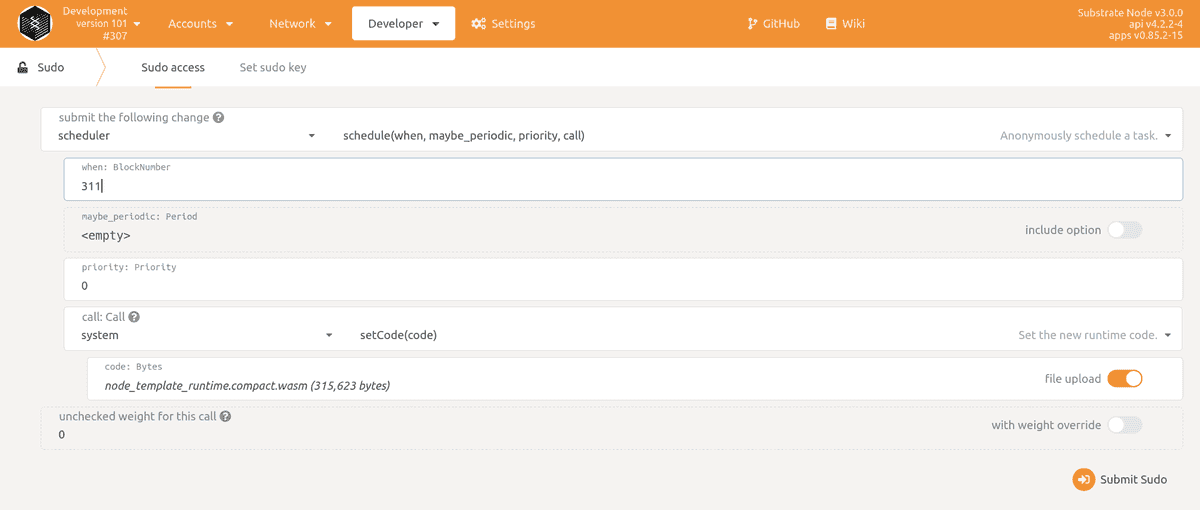
You can use the template node's command line output or the Polkadot JS Apps UI block explorer to watch as this scheduled call takes place.
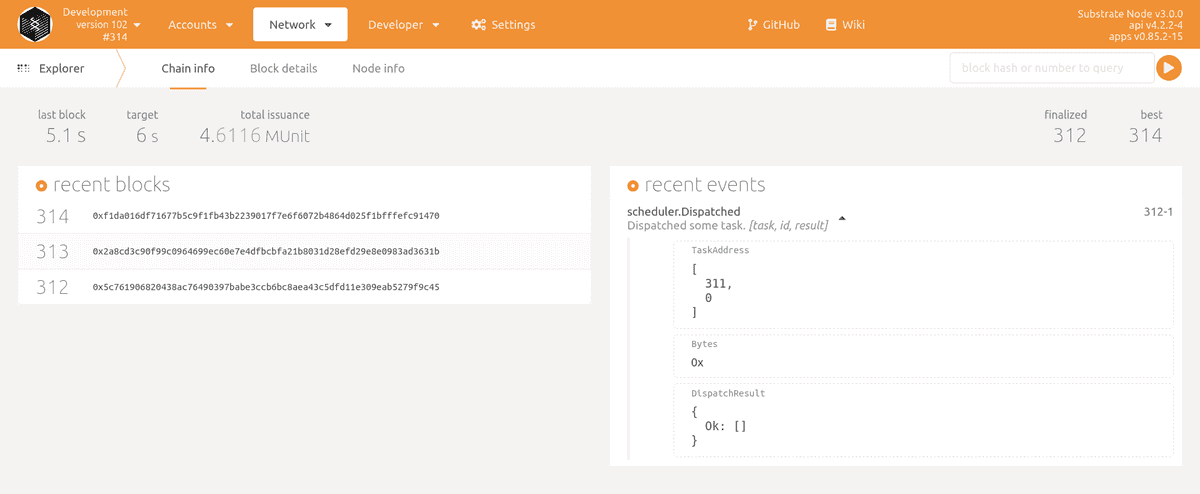
After the target block has been included in the chain, the version number in the upper-left-hand
corner of Polkadot JS Apps UI should reflect that the runtime version is now 102.
You can then observe the specific changes that were made in the upgrade by using the
Polkadot JS Apps UI Chain State
app to query the existentialDeposit constant value from the Balances pallet.
Next Steps
- Learn about storage migrations and attempt one alongside a runtime upgrade.
- Explore the how-to guides section on storage migrations